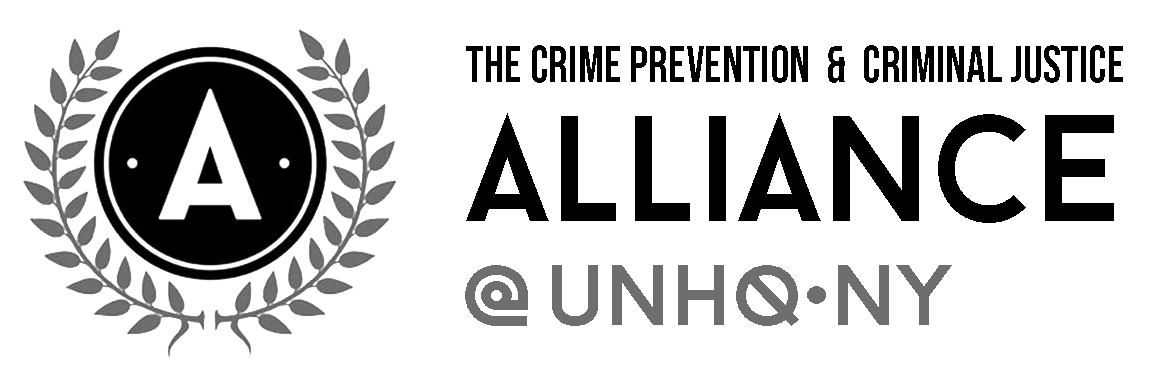Webcast Information & Tech Details
Streamed Meetings
The meeting will be live cast to the Alliance Facebook Page. To watch, and chat, login at the appointed hour to your Facebook account and go to the ALLIANCE page using the link:
https://www.facebook.com/cpcjalliance/
- There you can chat with others online using the FB chat function
- Submit questions to the moderator (please be patient, sometimes there is a lot going on behind the scenes)
Want to Give a Member Report?
For those wishing to report from an international location during Alliance Members News, please complete submit a request to speak no later than 3 days in advance so you can receive the necessary technical information and you can prepare accordingly for the meeting.
NOTE: It is not be possible to add speakers on the fly during online meetings.
You can always participate by sending in your questions either in advance or during the meeting, using FB Messenger Chat.
Tech Requirements for Speakers:
- Ensure your computer / mobile has a strong connection to the internet to ensure you are not garbled or hard to hear. Be aware that the moderator may suggest you to turn off your video if it seems the system is being stressed.
- Use a headset and mic when you join the webcast by Skype on a computer. Otherwise, there can be feedback issues which will prevent you from being heard and we will have to mute your computer input… and you.
- Make sure there are no background sounds (colleagues next door, animals, children, loud subway noises) otherwise people will be unable to understand what you are saying. We want to hear what you have to say!
See you there!